

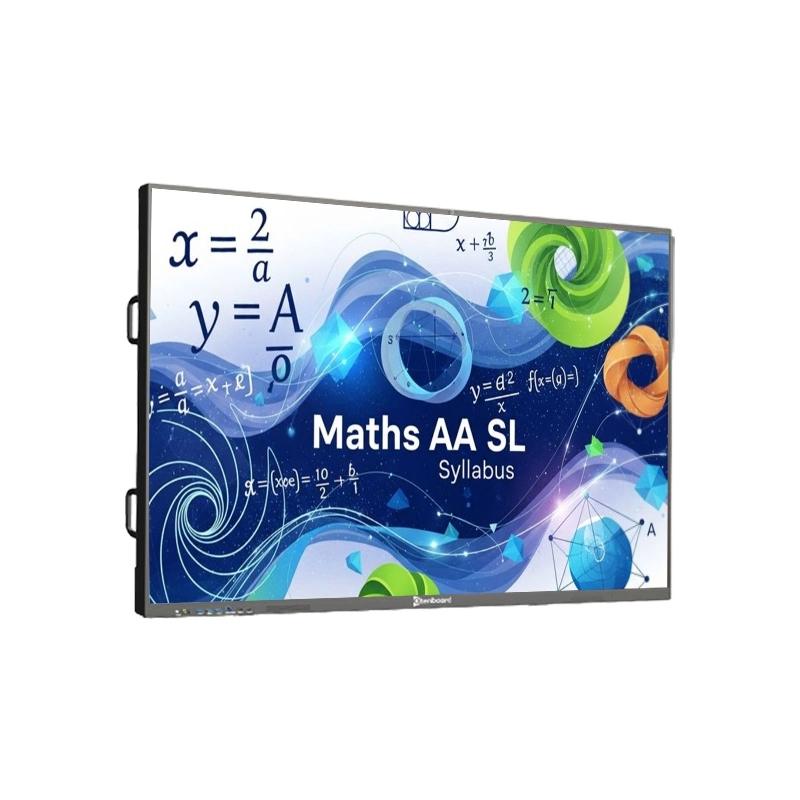


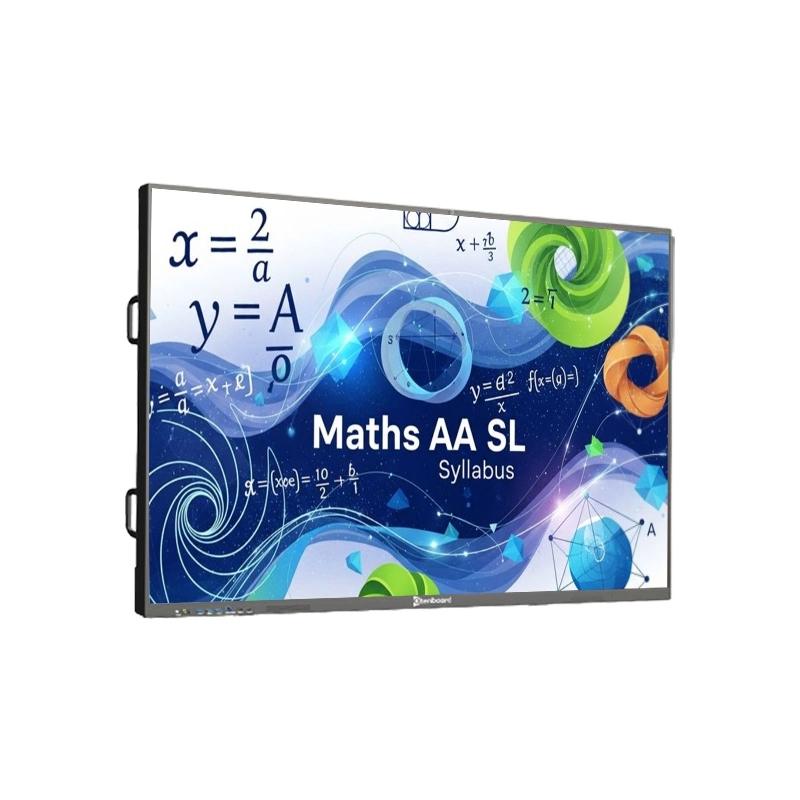

ပညာရေး ပညာရေး အတွက် တိုးတက်မှု အတွက် ၊ ဒီဇင်ဘာလက္ေတယ္ သုံးစွဲသူ-မွေ့လျော်သော အတွေ့အကြုံမက ဆရာဝန် များ နှင့် ကျောင်းသားများတို့အား ထောက်မ ပေးသော အသုံးပြုခြင်းကို ထောက်ခံရသော အတွေ့အကြုံဖြစ်သည်။
Android 14.0 (စနစ်) နဲ့ 4 32G မှတ်ဉာဏ်(8 128G ကို ဖျက်ဆီးနိုင်တယ်။ OPS ဝယ်ယူက်
ကိရိယာများ မှ ၉ အတွက် တဲ့ USB ဒံတား၊ ပျက်ကွက်များ နှင့် HDMI အလုပ်များနဲ့ အလွယ်တူက်
A1: ဟုတ် ၊
A2: စံစရာများအတွက် 3-5 ရက်နဲပါ။ ကွန်ပျူတာကို ၅-၇ ရက် ထပ်ဆင့် ကွန်ပျူး
A3 – ဟုတ် ၊
A4 – အမှန် ပင် ။ ပိန်
A5 – ဟုတ် ၊